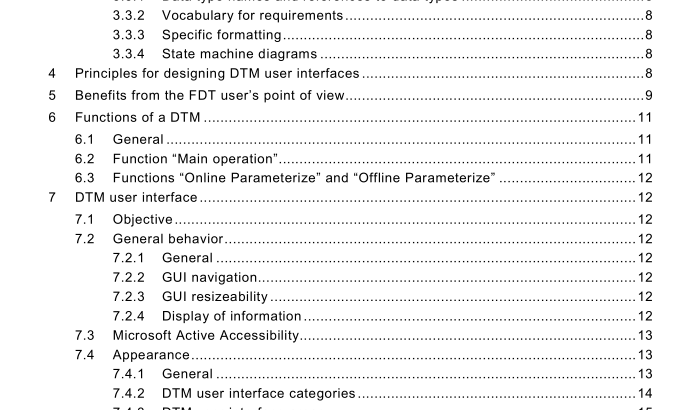IEC TR 62453-61:2009 pdf download – Field device tool (FDT) interface specification – Part 61: Device Type Manager (DTM) Styleguide for common object model
6 Functions of a DTM
6.1 General According to IEC/TR 62453-41 , a DTM exposes the complete set of available functions with respect to the current state within the XML document returned by IDtm:GetFunctions(). The Frame Application (FA) is responsible for presenting these functions within its overall user interface in a homogeneous way. There should be no break between the DTM based functions and the FDT Frame Application functions. In general, the Frame Application is responsible for identifying the DTM instance and starting the current function performed by the DTM instance. Such a function can be handled by a specific user interface provided by the DTM. In this case, the Frame Application starts this DTM user interface as integrated application. The Frame Application then shows identification information in a window title bar of this application. See IEC 62453-2 for a list of predefined applicationIds (Table A.2). Clause 5 in IEC 62453-2 provides information on use cases related to the predefined applicationIds.
6.2 Function “Main operation” A DTM can have a ‘main operation’ function. This is a special application which aggregates all DTM user interfaces. When ‘main operation’ is started, it shall show a GUI which identifies the device (ie. user interface of application ‘fdtIdentify’). For providing ‘main operation’ an fdt:StandardFunction entry shall be used with the fdt:applicationId ‘fdtMainOperation’. If ’main operation’ cannot be assigned to an applicationId, an fdt:Function entry shall be provided (see IEC 62453-2, Table A.1 3).
6.3 Functions “Online Parameterize” and “Offline Parameterize” A DTM that allows changing the parameter of a device should provide fdt:StandardFunction for parameterization (applicationIds “fdtOfflineParameterize” and “fdtOnlineParameterize”). If a DTM offers user interfaces for configuration or parameterization, it shall be possible to use these applications offline as well as online. This means configuration or parameterization shall be possible without a connected device. 7 DTM user interface
7.1 Objective The user interface of a DTM application shall be designed to provide the user with a software component that is easy to use and self-explanatory. The user interface assists the user to be able to concentrate on his main tasks. The user should not be detracted by novel user interface elements or features.
7.2 General behavior
7.2.1 General The user interface of a DTM should be based on the Microsoft Windows Style Guide ([3]). It is recommended to use Windows common controls. Windows common controls shall act in the way defined by Microsoft. That means, it is not allowed to change the behavior of common controls like buttons, combo boxes, edit controls, keyboard shortcuts etc.
7.2.2 GUI navigation Elements of the DTM user interface shall be selectable by a pointing device (e.g. mouse) and with keyboard. The keyboard shortcuts for navigation among GUI areas and objects shall be supported. TAB-key and SHIFT-TAB combination is used for navigation between Application Area, Action Area and optional Navigation Area. The navigation between objects in Application Area shall be possible also with the same shortcuts. The TAB-order of elements within the Application Area is from upper left to lower right corner, at least for languages that are written from left to right. Middle Eastern languages such as Hebrew and Arabic are written predominantly right-to-left. Consequently, Middle Eastern user interfaces require a different layout. The focus shall change to another area, if the TAB-key is pressed on the last element of the current area. Navigation within a tree view shall be possible with arrow keys.
7.2.3 GUI resizeability A DTM user interface should be implemented in a resizable way. In this case, the DTM is responsible for supporting re-arrangement of the inner controls. If the initial minimum size is reached, the DTM shall not implement scroll bars because the Frame Application is responsible for that.IEC TR 62453-61 pdf download.